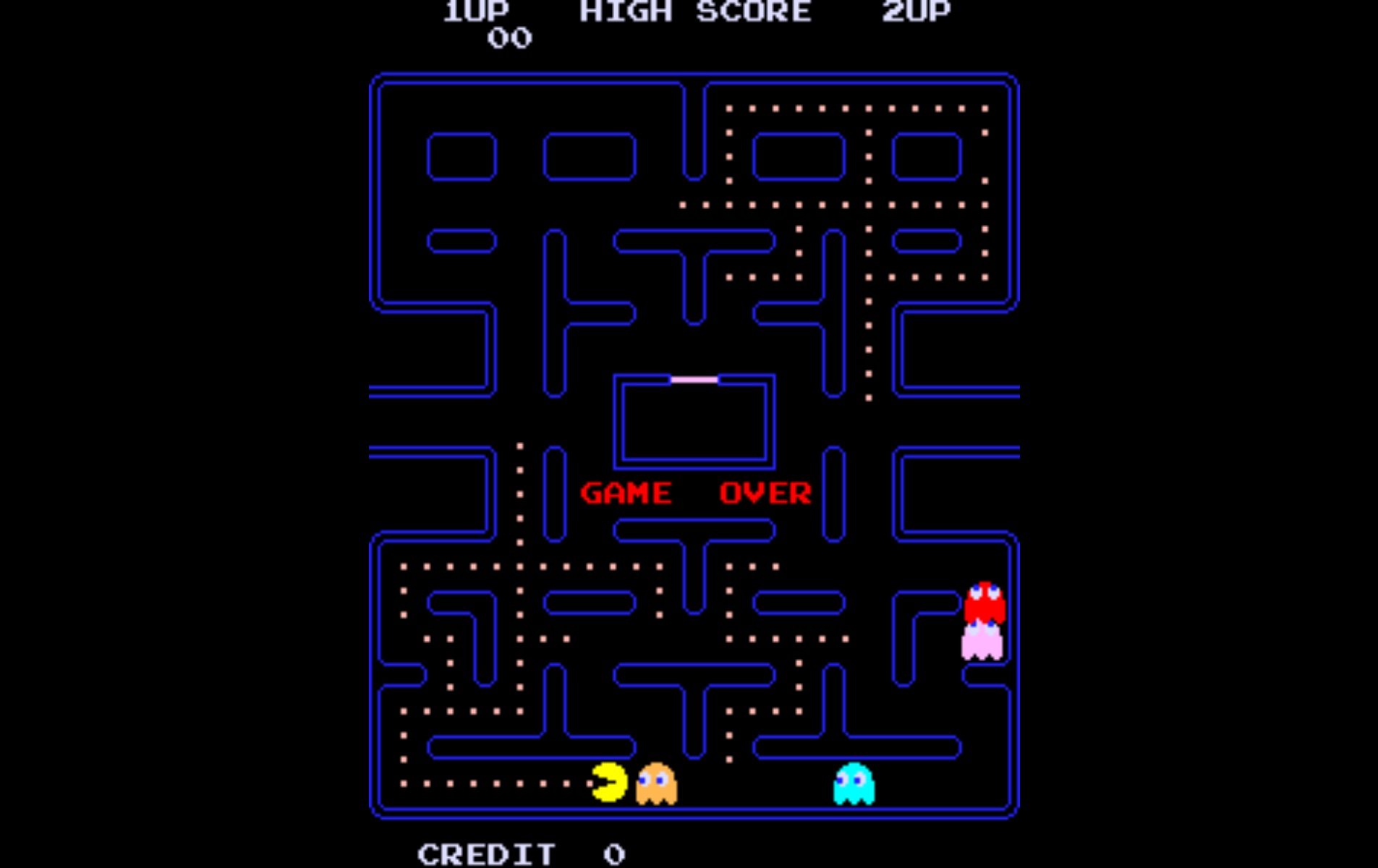Alright, its a new year. I had two weeks off for Christmas break and barely got time to do anything with this project. Boo. Oh well, as I mentioned in the first post – I’m not in a hurry really.
I was originally going to find a dedicated PC to do everything on. I’ve got a few possibilities so far for that. But I got tired of waiting on those to pan out, so I decided I’d get started on my main PC and then just transfer everything once I get an older PC setup to use for this project.
Emulators
So the first thing I need is an emulator to run my arcade games. Now, it should be mentioned that there are a lot of different emulators out there for all sorts of machines and consoles. Some people will put together a system that supports a dozen or more different consoles (arcades, Atari, NES, SNES, Sega Genesis, etc.) and they literally end up with 5,000+ video games they can play on a single system. I don’t care about all that, I just want to play some classic arcade games.
It seems that the best and most popular one for just running arcade games is MAME (Multiple Arcade Machine Emulator). There are a bunch of website tutorials out there that go into how to download and setup this emulator, so I’m not going to go into that here. I’ll just give a high level overview of what I did.
So, obviously, first I downloaded MAME. Once I unzipped the file and opened up the folder, I noticed several applications, one of which was mame.exe. I’m sure I’ll need to investigate the other utilities that it came with at some point, but for now I just want to see the thing load up a game that I can play. So I fired that bad boy up to see what it was all about. Here’s what I got:
Wow. Less than thrilling to say the least. I obviously needed to find some games that it would recognize.
Downloading Games
Now it is time to download some ROMs (a.ka. the games). ROMs are basically the instruction copied out of the original arcade chips. So for the most part, they ARE the original arcade games, not ports or remakes. First game I searched for was the one I have the most memories of playing – Mortal Kombat II. I quickly learned a few things while searching. First, MAME has had different versions/releases and the ROMs that you download are typically for a specific version of MAME. If its not the exact same version of the MAME emulator you’ve downloaded, it may or may not work. The second thing I learned was that it might take a really long time for me to scour the web looking for games one at a time. I needed to find bulk packs of ROMs to download all at once. After doing some research and watching a few YouTube vidoes, I discovered “MESS and MAME” and was able to download it from the Internet Archive. This bundle was huge – about 50 GB. So it was going to take a while to download. Once it finished, it had almost 30,000 ROMs with it. Holy cow that’s a lot of crap. Excited, I fired up MAME again to see what I’d get. Here it is:
It’s just a huge list of games. It took me a few minutes to figure out that I had to type in the name of a game to jump to it in the list, so I typed “pacman”, pressed Enter, and voila!
Sweet! Now what? Well, after playing around with this thing for a bit, I know that there are at least a few things I need to do:
- Trim the list of games – I mentioned it was almost 30,000 ROMs. But, they’re not all completely unique. For example, some games are in there a half a dozen times or so, once for each version (U.S., European, Japan, etc.). Also included is a TON of casino games which I don’t care about. It also has a ton of virtual pinball games (yes, some people build full sized virtual pinball machines – crazy). Ideally I think my final games list will be somewhere between 50-150 games to choose from. Any more than that I think would get frustrating scrolling through and plus you’d start to get games in there that would never get played.
- Configure Controls – it comes with some default keyboard configuration to use as input to the games, but they aren’t very intuitive. It lets you set a global controls configuration, but then if that doesn’t work for specific games, you can set a unique configuration for each game if you want. I envision this taking some time (at least a few minutes per game). Since I’d probably have to redo some of it once I get joysticks and buttons, I’m going to wait until I get those before I start configuring controls.
- Get a Front End – like I said, with just vanilla MAME.exe you have to type in the name of the game to get to it. If this is going to be in a classic style arcade machine, the user won’t have access to a keyboard. Plus, it would be cool to have it show a preview of the currently selected game or something when scrolling through the list. This is where Front Ends come in. A Front End is basically another program that acts as your game selector. When you select the game in the Front End app, behind the scenes it will launch mame.exe with the game you chose.
So looking at different Front Ends will be my next step in this process. I know there are at least a half a dozen or so decent ones out there. I’ll give a few of them a shot and pick with one works best for me and go from there.
Off the top of my head, here’s ones that I have fond memories of playing and I know that I want to have:
- Mortal Kombat (I & II)
- PacMan (and Ms PacMan and other variants)
- Gauntlet
- Donkey Kong
- 1942
- Contra
- Commando
- Double Dragon
- Rampage
- DigDug
- Frogger
- NBA Jam
- NFL Blitz
- Street Fighter (1, 2, & 3)
- Galaga
- Centipede
- Arkanoid
- Asteroids
- Michael Jackson’s Moonwalker
- WWF Wrestlemania
- Marble Madness
- Punchout
- X-Men
- Teenage Mutant Ninja Turtles
- Simpsons
So what are your favorite must-have arcade games if this was your project?